
Kubernetes and OpenShift are two of the most known container orchestration platforms. However, comparing the two platforms can sometimes lead to confusion because Kubernetes is an integral element of OpenShift. This article reviews the most critical differences between them, including deployment options, security, networking, and more.
What Is Kubernetes?
Kubernetes (K8S) is an open-source platform for containerized application deployment, automation, management, and scaling. Kubernetes groups containers into logical clusters for easy management and discovery. K8S can operate both in cloud and on-premise environments, including hybrid clouds. Key features of Kubernetes include:
- Load Balancing and Service Discovery: Automatically assigns DNS names, IP addresses, and load-balances to pods.
- Automatic Bin Packing: Ensures the availability and optimization of resources by placing containers based on their resource requirements.
- Self-Recovery: Restarts failed containers, replaces containers after node failures, and removes containers that fail health checks.
- Rollout and Rollbacks Automation: Rolls back to previous versions when issues occur and prevents system failure by running modifications.
- Batch Execution and Scaling: Enables you to scale applications manually or automatically and manages batches and Continuous Integration (CI) workloads.
What Is OpenShift?
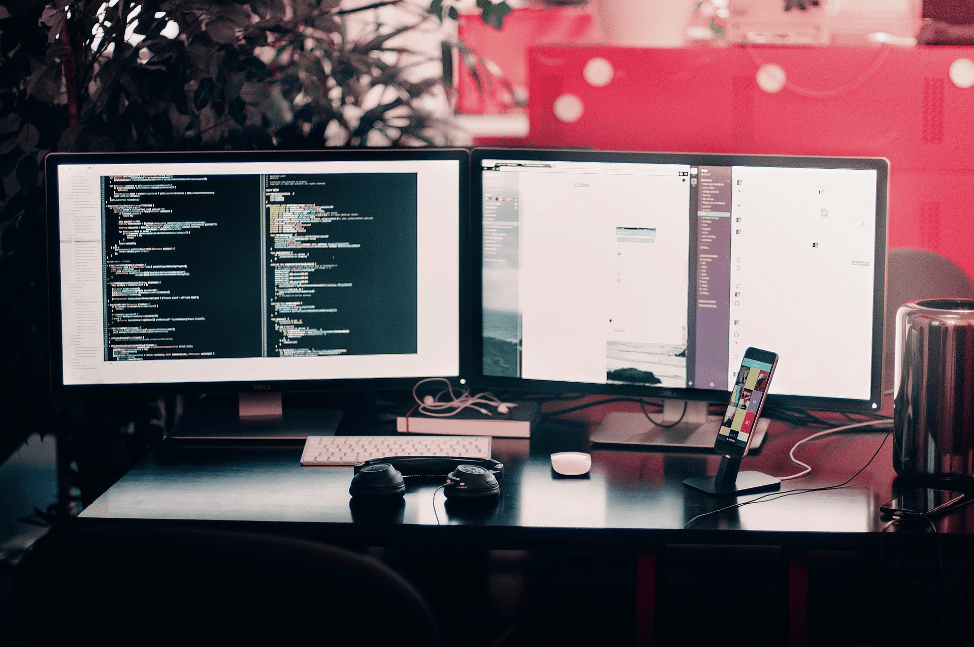
Red Hat OpenShift is an open-source platform for container application development, deployment, and management. OpenShift enables developers to build and deploy Docker-formatted containers on an integrated development environment (IDE), and then manage them with the Kubernetes platform.
The OpenShift platform supports Node.js, Go, Ruby, PHP, Python, and Java. You can also extend it by adding support for other languages. The platform also enables automatic or manual scaling of containerized applications.
Kubernetes vs. OpenShift: The 7 Most Critical Differences
There are several differences between Kubernetes and OpenShift. The list below compares OpenShift and Kubernetes features. You can find a detailed comparison table in this guide about OpenShift, Kubernetes, and Platform9.
1. Product vs. Project
OpenShift is a commercial product, while Kubernetes is an open-source project. An OpenShift subscription enables users to get paid support. The subscription also includes CloudForms, which helps organizations manage private, public, and virtual infrastructure. Users need to periodically renew their subscription based on the expansion of the cluster.
Kubernetes offers a self-support model. Users can reach out to external experts and the community in problematic situations. Choosing between a project and a product completely depends on the user.
2. Security
OpenShift has stronger security policies than Kubernetes. The security policies of OpenShift restrict you from running simple container images as well as many official images. OpenShift requires specific privileges to maintain a minimum security level. As a result, you have to learn the policies to deploy more apps.
The authentication and authorization processes are also different. The setup and configuration of Kubernetes authentications require a lot of effort. OpenShift, on the other hand, offers an integrated server for better authentication.
Both platforms offer authorization through role-based access control (RBAC). The security context is an essential element in Kubernetes. OpenShift has a separate security context constraint (SCC). The OpenShift approach outweighs that of Kubernetes in the security aspect.
3. Web-UI
Web-based User Interface (UI) is important for effective cluster administration. You have to install the Kubernetes dashboard separately and use the kube-proxy to forward a port of your local machine to the cluster’s admin server. In addition, you have to manually create a bearer token to provide authorization and authentication, since the dashboard does not have a login page.
OpenShift’s web console has a login page. You can easily access the console and create or change most resources through a form. You can also visualize servers, projects, and cluster roles.
4. Deployment Approach
Kubernetes deployment is done with deployment objects. You can internally implement deployment objects by controllers and use them for updating pods. Kubernetes deployment objects can handle multiple and concurrent updates.
OpenShift deployment is done with the DeploymentConfig command. You cannot implement DeploymentConfig with controllers; you have to use dedicated pod logics.
DeploymentConfig does not support multiple updates like Kubernetes objects. However, OpenShift DeploymentConfig has other advantages like versioning and triggers that drive automated deployments.
5. CI/CD
You can use both OpenShift and Kubernetes to construct CI/CD pipelines. However, neither platform provides a full CI/CD solution. You need to integrate both Platforms with additional tools like automated testing and monitoring, and CI servers to build a full CI/CD pipeline.
This process is easier in OpenShift because it offers a certified Jenkins container that you can use for the CI server. Plain Kubernetes does not offer an official CI/CD integration solution. You need to integrate third-party tools like CircleCI to build a CI/CD pipeline with Kubernetes.
6. Integrated Image Registry
Kubernetes enables you to set up your own Docker registry, but you don’t get an integrated image registry.
OpenShift provides an integrated image registry that you can use with Red Hat or Docker Hub. The image registry has a console where you can search for information about images and image streams to projects in a cluster.
7. Updates
You can upgrade existing Kubernetes clusters instead of rebuilding them from scratch on both platforms. However, the update schedules of OpenShift and Kubernetes are different.
In OpenShift, you don’t get alerts on when you have to update to a new Kubernetes version. You have to use the Red Hat Enterprise Linux package management system to update OpenShift to the newest version.
Kubernetes usually uses the kubeadm upgrade command to update to a newer version. On both platforms, you have to back up your existing installation before upgrading.
Conclusion
Both Kubernetes and OpenShift enable you to easily deploy and manage containerized applications. However, they have some differences. Kubernetes installation is complex and often requires a third-party solution. OpenShift has a built-in Kubernetes platform, which makes the installation process easier, but limited to Red Hat Linux distributions.
Hopefully, this article helped you understand the main differences between OpenShift and Kubernetes. When choosing a platform, you should consider your skillset and specs. The goal is to design the pipeline that works best for you, so be sure to experiment and check out the solution before adding the tool to your workflow.
