
Click to learn more about author Piyush Goel.
Your company relies on data. However, getting quality reports requires a lot of resources to complete, and the processes have gotten tougher over the last few years as companies have more data to analyze.
That is why managers now spend 40 percent of their time writing reports, according to a Boston Consulting Group study. The vast remainder of that time is for meetings where they coordinate with different groups to analyze those reports.
Even with all these resources, more than 99 percent of data never gets used or analyzed according to the Harvard Business Review.
The process can be infuriating, which is precisely why many companies are turning to business intelligence (BI) systems to automate this wasteful process. One of the most popular options is Microsoft’s Power BI platform.
What is Power BI?
Power BI is a business analytics service that helps executives make educated decisions. They do this through a visual dashboard that turns data into reports executives can review quickly and easily to receive better answers from multiple data sources.
The platform is available as an on-premise or cloud service, so you can securely access data wherever you are.
Why Do You Need Business Intelligence?
Forbes featured an Accenture study that found 79% of executives now believe that companies who do not embrace big data will lose their competition and go extinct.
However, they don’t just need an influx of big data. They need timely data. Power BI takes data from multiple sources and helps employees make educated decisions with fresh facts and figures.
For example, we work with a non-profit in Australia which helps at-risk youths and their families. The organization admins needed to track the progress they were making in helping families improve their employment and educational prospects. Before we assisted them with Power BI, we worked on their data collection efforts by creating a Power App to track user participation in their events.

Because the program is spread out across a wide geographic area, it was difficult to track these individuals previously. Now, staff check-in and check-out attendees through the Power Apps. The data automatically gets sent to Power BI, so admins can review how participants benefitted from their program in real-time.
Organizations turn to Power BI to ensure they have relevant, updated data they can use to make smarter decisions that benefit the entire organization.
What is Changing the Future of Power BI?
1. Cloud Service: Power BI used to work on desktop or on-premise devices only. However, the increased efficiency of cloud computing encouraged Microsoft to create a cloud version that connected with its Azure cloud services.
For example, we work with a drug and alcohol recovery center in the US. The center wanted to be more effective in how they tracked application and patient data. Because they stored this information in an Azure server, it was logical to integrate that data with Power BI. We then created multiple dashboards based on the different sets of data they stored online.
For example, we work with a drug and alcohol recovery center in the US. The center wanted to be more effective in how they tracked application and patient data. Because they stored this information in an Azure server, it was logical to integrate that data with Power BI. We then created multiple dashboards based on the different sets of data they stored online.
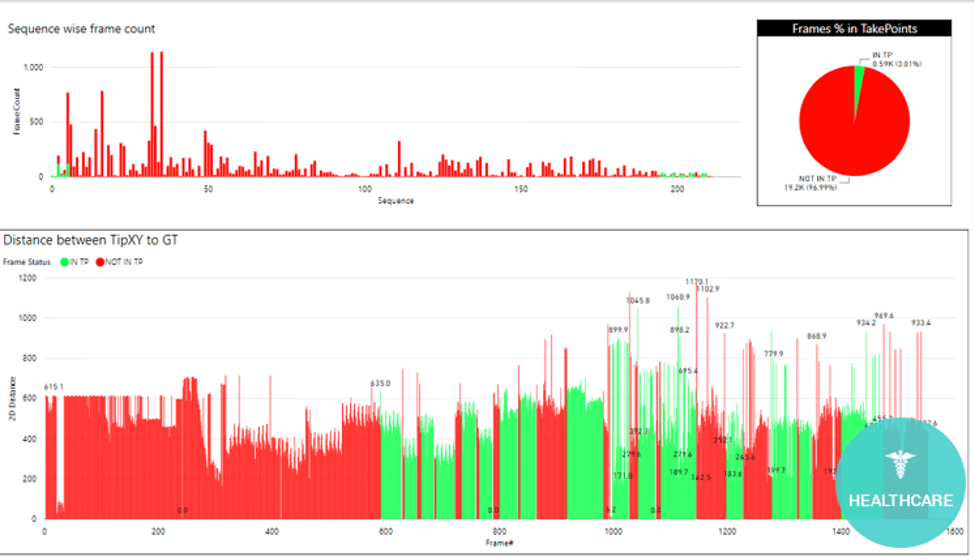
2. Mobile Access: Power BI works on Android, iOS, and Windows devices. Over the last few years, Power BI has added multiple mobile features like a single tap to interact with the data and a refresh report feature to ensure you always have the latest data. You can even select multiple reports at once to combine results into one highlighted report on your phone.
These may seem like small items, but as you start to see all the changes made in the last few years, you can see how this is creating a revolution in mobile access for Power BI users.
For example, Heathrow airport workers now receive mobile notifications about weather, delayed flights, and other schedule changes. Then, when a plane gets grounded, food service gets an immediate notification letting them know about the potential influx of possibly hungry passengers.
3. Integrations: Power BI combines multiple sources of information through different API requests, SQL Servers, and RSS feeds. Microsoft adds new integrations on a regular basis.
Right now, the tool integrates data from LinkedIn Sales Navigator, QuickBooks, Google Analytics, Salesforce, and Mailchimp. Power BI is fully compatible with the full suite of Microsoft products. You can mix these data sources together to give you a complete picture of your accounts.
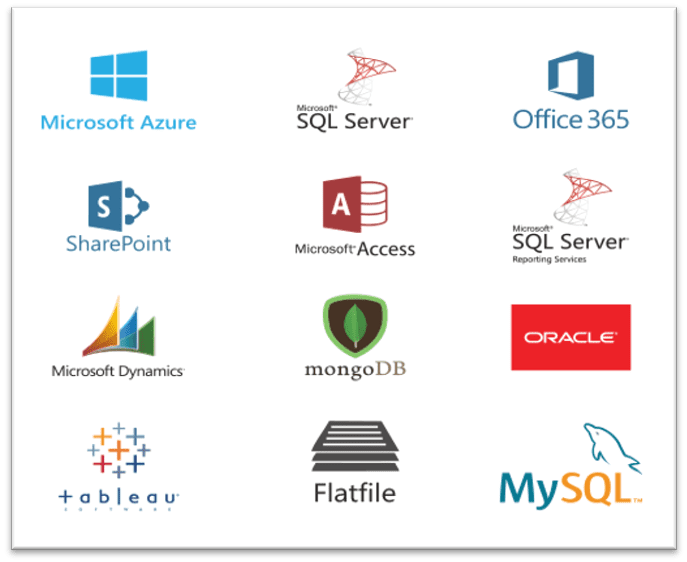
For example, we work with an eCommerce store that sells products on Amazon, Office Depot, Staples, and Walmart. We are using SQL Servers to integrate the data from all these platforms in one central location where executives at the company review their dashboard to find specifics on their results.
They can use these reports to focus on how to increase their sales at specific stores or discover what is working better at one store versus another. Because they are on Power BI, they can implement these changes faster at the other stores.
4. Power Platform: Satya Nadella, Microsoft’s CEO, announced the Power Platform in 2018. While the previous point focused on the Microsoft suite, we need additional time to discuss the Power Platform.
The Power Platform combines Power BI with other tools like PowerApps, Virtual Agent, and Power Automate (formerly MS Flow). Nadella and others in the organization believe the Power Platform will empower “citizen developers” to create systems based around the flow of data. They believe that creating a low-code suite of tools will lead to a revolution where everyone can be a coder.
As we shared earlier, we worked with a company in Australia that integrated their check-in/check-out Power App with Power Automate and Power BI. The initial reason they reached out was for better data collection. However, once they automated that process, they wanted a better way to analyze the data they received.
By working with them on the various components of the Power Platform, we were able to turn their idea into a reality. The Power Platform will make this possible over the next few years because of its low-code philosophy.
5. AI Capabilities: Power BI works with Azure Cognitive Services to augment business intelligence with artificial intelligence. Azure Cognitive Services include Text Analytics and Visionservices like:
- Sentiment Analysis
- Key Phrase Extraction
- Language Detection
- Image Tagging
For example, Sentiment Analysis has a Score Sentiment function. The function recognizes whether social media posts, customer reviews, and forum comments text were either positive or negative. Text closer to 0 is negative, and text closer to 1 is positive. Power BI combines this data into a visual form that can display the company’s overall sentiment.
Whether you want to use sentiment analysis or one of the other powerful AI tools, you now have a separate, non-biased measurement to help you understand the efficacy of your projects and campaigns.
Final Thoughts
Power BI has come a long way since it was first introduced in 2011. As the software continues to improve, it will become easier for more users to adopt this software to track their business results.
Hopefully, that will lead to a revolution in reporting, a time where reports are not tedious and repetitive but instead offer an instantaneous analysis of the facts.
