
Click here to learn more about Gilad David Maayan.
Raw data is meaningless. It is the process of big data analysis that turns meaningless datasets into actionable insights. Big data analytics is the foundation of data-driven decisions, which enable organizations to avoid guesses and hopeful intuition.
Before you can transform your raw data into insights, you need to set up an analysis process. Each project merits a different approach. You can use a combination of a cloud-based data warehouse with a compatible analysis service. Alternatively, you can combine managed services with private clouds. Or you can set up your own hybrid operation.
If you’re using or considering Azure cloud services, this article can help you learn about eight popular big data analytics options on Microsoft Azure, what differentiates each service, and typical use cases for each option.
1. Azure Synapse Analytics
Azure Synapse Analytics is the next generation of Azure SQL Data Warehouse. It lets you load any number of data sources – both relational and non-relational databases, whether on-premise or in the Azure cloud. It unifies all the data and lets you process and analyze it using the SQL language. In addition, it provides the Azure Synapse Studio that offers a workspace for big data analysis and AI tasks and creates engaging visualizations of your data.
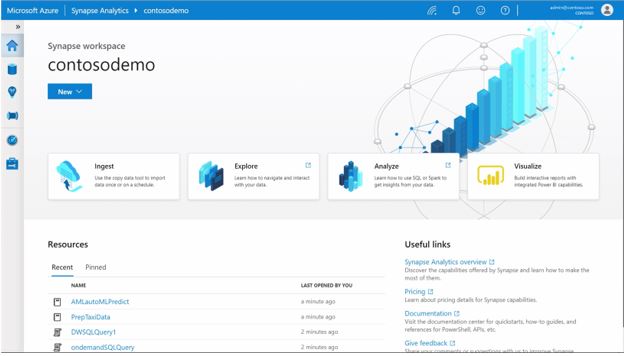
2. Azure Databricks
Databricks is an analytics service based on Apache Spark. Apache Spark is a veteran tool used to process huge amounts of unstructured data at high speed. Databricks supports languages like Python, Scala, Java, SQL, and R, as well as AI/ML libraries like TensorFlow and PyTorch, allowing you to work with Spark data using any of these languages and frameworks. In addition, Databricks integrates with Azure Machine Learning (see below), giving you access to a large number of pre-trained machine learning algorithms.
Databricks lets you set up managed Apache Spark clusters with auto-scaling and auto-termination, eliminating the complexity of setting up Spark in your local data center.
3. Azure HDInsight
Apache Hadoop was a huge deal for big data in the previous decade, and while usage has declined, the Hadoop ecosystem is still incredibly powerful. It allows you to perform complex, distributed analysis tasks on virtually any volume of data. HDInsight lets you quickly create big data clusters using Hadoop and scale them up or down based on your needs. It integrates with other Azure services like Data Factory and Data Lake Storage, allowing you to apply Hadoop analytics to the data you already have there.
HDInsight comes with the full set of popular Hadoop tooling, including Apache Spark, Apache Kafka, HBase, Hive, and Storm. It provides enterprise-scale infrastructure in the form of monitoring, security, compliance, and high availability via Azure redundancy options.
4. Azure Data Factory
Azure Data Factory is an Extract Transform Load (ETL) service. ETL is a term from the old days of large-scale processing of structured data. An ETL process takes a structured database, cleans it, and converts the data into a format that is suitable for analysis. Data Factory helps you build ETL and also Extract Load Transform (ELT) strategies with no code or configuration using a visual editor.
Data Factory provides built-in connectors with over 90 data sources including Amazon S3, Google BigQuery, and many on-premise data sources. You can also copy the data from Data Factory to Azure File Storage.
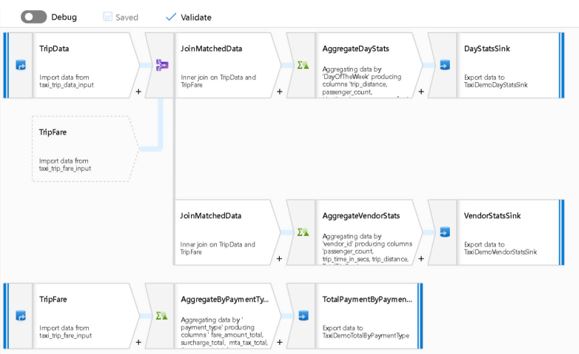
5. Azure Machine Learning
This is a huge library of pre-packaged, pre-trained machine learning algorithms. It also provides an environment for consuming these algorithms and applying them to real-world tasks. Azure ML speeds up model creation with a convenient machine learning UI that allows you to build machine learning pipelines combining multiple algorithms, with steps like model training, testing, and evaluation.
In addition, Azure ML provides solutions for interpretable AI. It includes visualization and other data that can help understand model behavior, apply fairness metrics, and make comparisons between algorithms to understand the best variant to choose.
6. Azure Stream Analytics
Azure Stream Analytics lets you build an end-to-end pipeline for streaming events. It is based on serverless technology. Stream Analytics lets you define an analytics pipeline for streaming data, with data processing defined using SQL syntax, and go-to production in minutes. It scales up elastically depending on the volume and throughput of your streaming data.
Because streaming data often requires very high-performance processing and realtime responses, Azure Stream Analytics offers sub-second latency with guaranteed “exactly once” event processing. It also offers 99.9% availability.
7. Data Lake Analytics
Azure Data Lake Analytics lets you develop data transformation programs using a variety of languages including U-SQL (a special language provided by Microsoft that combines the benefits of SQL and C#), Python, .NET, and R. It can process petabytes of data.
Data Lake Analytics is different from Azure Synapse Analytics in that it does not pull all your data into a data lake and then process it. Instead, it connects to Azure-based data sources, such as Azure Data Lake Storage, and performs on-the-fly analytics using code you provide.
8. Azure Analysis Services
Azure Analysis Services can be set up using the Azure Resource Manager, which combines data from multiple sources and creates one trusted semantic model. It allows you to develop high-performance BI solutions with secured access and fast time to delivery. It scales up and down based on analytical workload, and you pay only for the resources you consume. Analysis Services also lets you import existing models or SQL Server 2016 tabular models.
Conclusion
Hopefully this article has helped you learn about big data analytics options on Microsoft Azure. Be sure to properly assess your needs and requirements and then experiment with different services and solutions. Big data architecture is already complex and introducing new tools should be done with care.
